In this section you will create a cash account entering the bank information for the bank that your company will deal with. A cash account is an asset account on the Balance Sheet and if you recall from the exercise, Assign Company Code to Chart of Account, on page 15 asset accounts will range from 100000 to 199999. So an appropriate account number for your bank account would be 1000 _ _.
From SAP Easy Access: Accounting è Financial Accounting è General Ledger è Master Records è Individual Processing è Centrally.
Enter an appropriate account number 1000 _ _, then click on the create button:
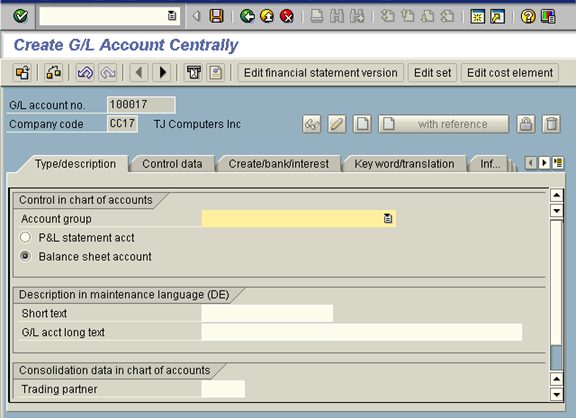
Click on the BALANCE SHEET ACCOUNT in the Account Group box. Fill in the rest of the boxes as shown, entering your own information for bank name: Depending on the Chart of Accounts you chose earlier, you may or may not have a choice of ‘Balance Sheet Account’ in the Account Group Box dropdown menu. You can either select an account type from the dropdown which is equivalent to a balance sheet account, or see the next section for a customization procedure.
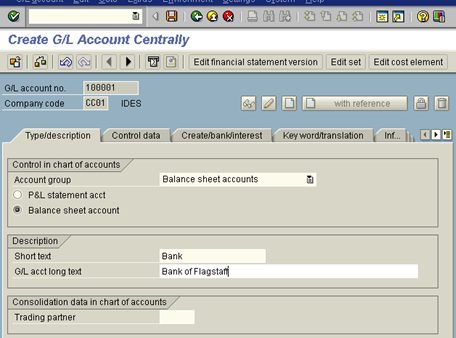
Click on the Control Data tab, and complete as shown:
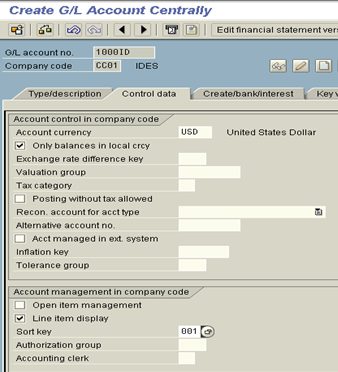
Click on the Create/bank/interest tab and enter the Field Status Group appropriate to the ones you created in the previous section. In this example, you would want to select the field status group for general balance sheet accounts (_ GBS) and click save:









Leave a Reply