A Document type is specified at the Header level during transaction entry and serves many purposes. It defines the numbe range in the documents and allows you to control the type of accounts that can be posted to assets, vendor, customer. Document type can also be used for reversal of entries.
Document type is also used to differentiate the business transactions like vendor invoice, Credit memo, sales order, purchase order and so on…!
Connection of Account Type with Document Type
The Document Type is characterized by a 2-character code such as AA, DG, etc., whereas an Account Type is denoted by a 1-character code such as A, D, etc., specifying which accounts a particular document can be posted to.
The common account types include:
- A Assets
- D Customer (Debtor)
- K Vendor (Creditor)
- M Materials
- S GL
Setting up Number Ranges
All departments they want to start their ranges from 1. But it is not possible to every department has Sl no is 1. In the live environment, number ranges are not transported to production server. It will define by respective dept heads. At the time of customization all department heads sit together and decide what will be the account dept. Sl no will Start. Same thing for the other department they are decide and tell them the consultant. According to their decision consultant has customize the document number and number ranges.
Account department head they decide their Sl no is start from 1 to 100000
Purchase department head they decide their Sl no is start from 100001 to 200000
Sales department head they decide their sl no is start from 200001 to 300000 In the normal accounting we say it Voucher in SAP it is Document.
SAP has given the Documents types
- SA – 1 General Ledger
- RE – 2 Purchase
- RV – 3 Sales
Number range is two types.
- Internal: The system will generate the number. 2. External: The user has to give the number.
- One number range can be assigned to one or more document types. Number range for document type is company code dependent. The number range must not overlap. The number range may be year dependent or independent. You can define number ranges for each company code, this code can use the same number interval. You can define no. range intervals as year specific. You can also define alphanumeric no. ranges in this case the document no. can only be assigned externally. For every no. range you must specify the following things 1.Account key 2.Account validity date until which the no. range is valid.
Define Document Types and number ranges
Path: SPRO>Financial Accounting>Financial Accounting Global Settings>Document>Document Header>Define Document Types T-code: OBA7
Select Position Button
- Document Type – SA
- Select details button
- Select Number range Information button
- Select Company Code- SSCL
- Select Change Interval Button
- Select Insert Interval Button
- No. Â Â Â Â Â Â Â Â Â Â Â Â 1
- Year             2013
- From Number         1
- To Number         100000
- Current Number         0
- Ext
- Press enter Save it press enter Ignore the warning message press enter We get message Change were saved.
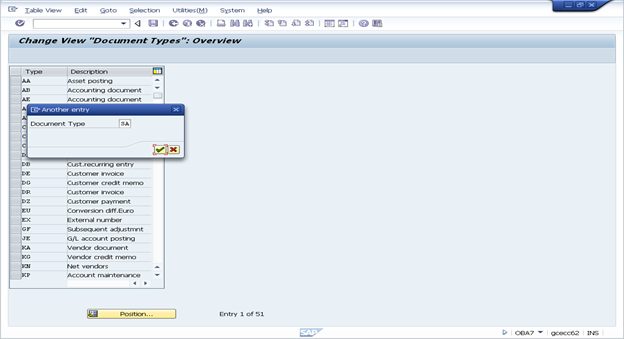
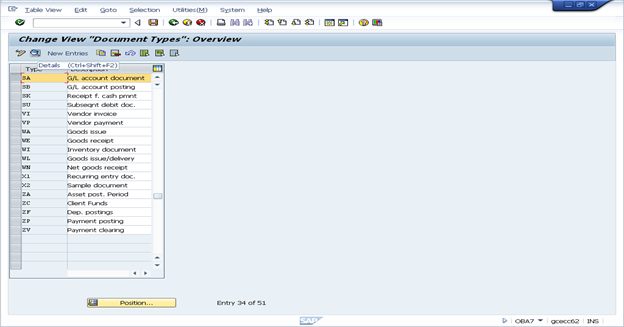
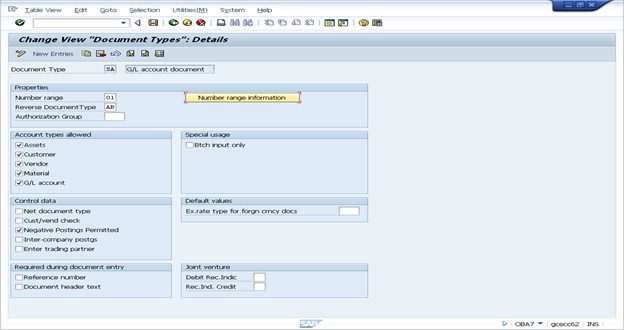
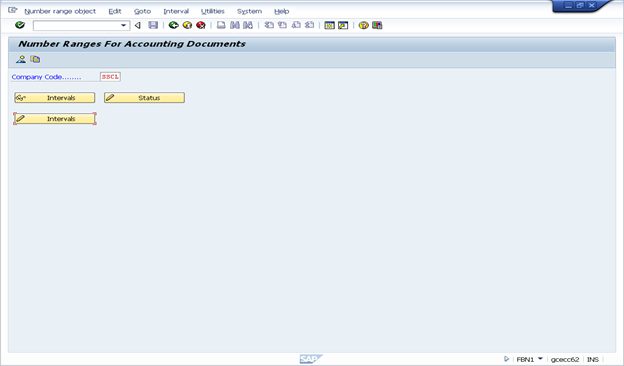
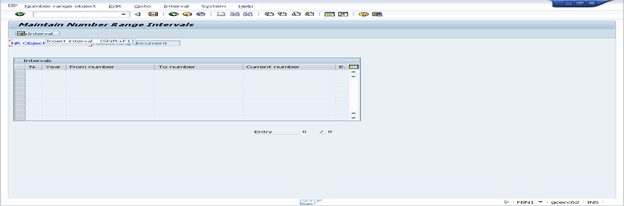
In above screen select Insert Interval Button(Shift+F1), the below screen will display in the below screen we will give the details
- No. Â Â Â Â Â Â Â Â Â Â Â Â 1
- Year             2013
- From Number         1
- To Number         100000
- Current Number         0
Ext
Press enter Save it press enter Ignore the warning message press enter We get message Change were saved.









Leave a Reply