The material master record is the source of material specific data, which is used throughout the SAP R/3 system. The data contained in the material master record is required for many functions within the logistics system such as purchasing data for ordering, inventory management for posting goods movements, accounting data for valuation upon goods movements or invoice verification and materials planning data and for the storing the materials in warehouse / storage location.
Material data is held at different organizational levels:
- Data on client level: Material group, base unit of measure, material descriptions, general technical data and conversion factors for alternative units of measure.
- Data at plant level: All plant and related storage location specific data.
- Data at storage level: All storage location specific data.
- Data at Warehouse level: All warehouse specific data such as picking and placement strategies.
- Data at storage type level: Storage specific data such as bin location specific to the storage area.
Views in the Material Master Record
Data can be maintained and displayed in material master records using views. Just as data in the material master record is maintained for specific departments, such as quality assurance, sales or product planning, some of the data is used specifically by the Warehouse Management (WM) application.
For example, when user maintain material data from the viewpoint of warehouse management, the system displays only the data that is relevant for the storage of the material in the warehouse. General data that is relevant for more than one view (for example, the material’s description, its weight, and its volume) appears in several views.
Organization Levels in Warehouse management for Material master data maintenance
There are two organizational levels that can be defined for WM. In the WM view of the material master record, all the indicators and fields that are used for the entire warehouse number are entered at the warehouse number level. There is also a storage type level with all the indicators that apply to a single storage type but do not for the entire warehouse. If user enter a storage type for a material on the initial screen for the WM view, the system displays an additional section in which user can enter, for example, a fixed storage bin or a control quantity. These fields only apply to the storage type and not to the entire warehouse.
Defining Warehouse Data in the Material Master
The material master data for warehouse management system can be maintained separately or along with the other views. The procedure to be followed for the mater data maintenance is given below. If user want to create the material master data for a material for more than one storage area (storage type) for a warehouse, user have to create the data for each storage type – warehouse combination in creation mode of material master.
To define warehousing data in the material master:
Choose Logistics _ Logistics Execution _ Master Data _ Material _ Material _ Create _ immediately from the SAP menu. Transaction code is MM01.
To change data in the material master, choose Logistics _ Logistics Execution _Master Data_ Material _ Material _ Create _ immediately. Transaction code is MM02. The steps for changing data are basically the same as those described below. Using this function, user can overtype existing data in the material master record. Transaction code is MM02 and MM03 to display the material master.



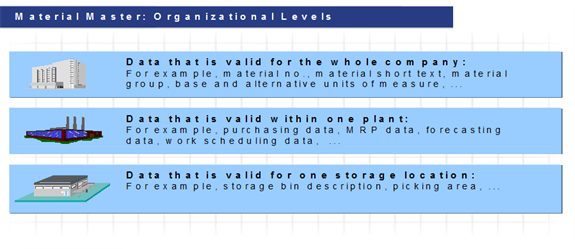






Leave a Reply