SAP systems are organized into instances, each of which contains one or more clients. Examples of SAP instances are DEV (for development and configuration), QA(for quality assurance) and PRD (for the productive system). There may be more instances, but that would be the minimum setup of any SAP system Landscape.
In order to transport configuration changes to another SAP instance, the changes must be included in a “change request.†One or more configuration changes can be included in the same change request, or each configuration change can have its own change request. Consult with the project team and/or the basis team to determine the best approach for transporting change requests. If each configuration change generates its own change request, many change requests can be time-consuming for the basis team to transport.
What is an SAP Instance?
An SAP Instance is an administrative unit that groups together components of an SAP system or simply an Application Server, which has its own set of work processes. A Client can contain many instances. Loosely defined, an instance refers to a server.
Sometimes the database is also referred to as an ‘instance.’ In this case it is called the ‘Central Instance.’
Sounds confusing,What is the difference betweeen SAP Instance and Client.
Here is a screenshot which shows both the SAP instance and the client.
Instance is what is entered while configuring a SAP system in SAPGui.

Client is what you enter after you login to an SAP system

What is a Client?
A client is a independent unit in the SAP system from an organizational point of view. Each client has it’s own data environment. The client concept allows for the joint operation of several enterprises in one system that are independent of each other in business terms.
During each user session, a client is chosen from the main login screen in order to specify which environment a user will access.
Each instance may consist of more than one client. The clients are typically identified by a three-digit number, such as 100, 110, 120, 200, etc. Each client within an instance can share SAP programs but will have its own transactional data. Some configuration will affect all of the clients in an instance, but some configuration will only affect the client in which it has been performed.
Different SAP Instances in Application Server
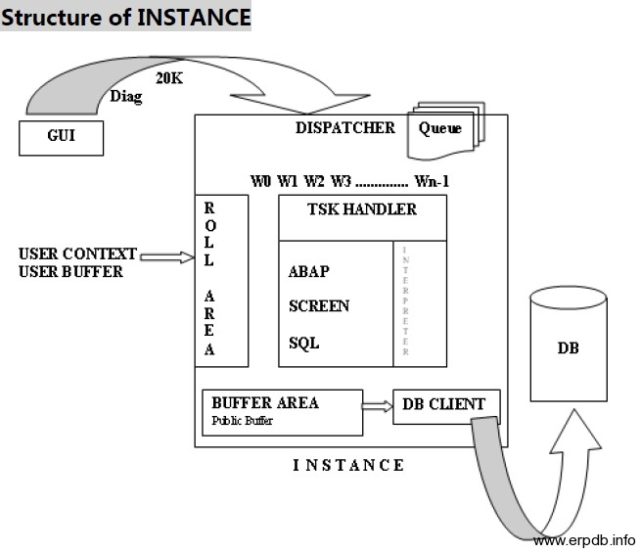 Application Server is a physical server which is used to handle and process the user request. In SAP naming convention we define them as an Instance and it is possible to install more than one instance on a single server provided they are differentiated by the instance number.
Application Server is a physical server which is used to handle and process the user request. In SAP naming convention we define them as an Instance and it is possible to install more than one instance on a single server provided they are differentiated by the instance number.
Instance number is a 2 digit number that varies between [00 to 97] 98 and 99 are reserved for routing purposes.
Instances is of various types
- Database Instance
- Central Instance.
- Â Dialogue Instance.
Database Instance
This is the Instance where database is installed.
Central Instance
This is the Instance where Application Server/ Tier/ Layer are installed. There will be only one instance in the entire ERP system.
Dialogue Instance
These are the instances which are used to handle the load on the central instances. We can install as many instances as possible assuming that each instance can serve up to 200 – 500 users depending upon the type of the users.
Instance contains Dispatcher, Queue Mechanism, and Work process, Spool, Task Handler with ABAP, SCREEN, and SQL Interpreters. It also contains buffer areas, DB Client and Roll area.
CHANGE AND TRANSPORT SYSTEM(CTS)
The Change and Transport System (CTS) is a tool that helps to organize development projects (in the ABAP workbench) and customize data (in customizing), and then move/transport these changes between the SAP Systems/Clients in your system landscape. An example is moving the configuration settings from development to test and finally to the production Client. The changes (such as the creation of a new Company Code, changing a document type, etc.) are assigned to a transport request and transported by the Basis or System Administrator.
A Transport in SAP is nothing but the transfer of R/3 System components from one system to another. The components to be transported are specified in the object list of a transport request. Each transport consists of an export process and an import process:
- The export process reads objects from the source system and stores them in a data file at the operating system level.
- The import process reads objects from the data file and writes them to the database of the target system.
The system maintains a transport log of all actions during export and import. The transport organizer helps to manage the transports in SAP.










Leave a Reply